Ways to Speed Up Your Videos

Vloggers and other video creators use various tools and technologies to record and produce their content. The speed and quality of every video are different, especially because the creation and editing processes differ. You must have excellent video editing skills to make your story engaging while immersing your audience in word-class visuals and audio. If your videos seem too fast or slow for your taste, you can use various tools to adjust the speed.
How to Increase Video Speed
High video speed increases the total words and visuals per minute. However, a higher-than-normal rate can affect the quality of visuals and video audibility. Lower speeds may result in dull videos. In most instances, videos have a standard speed. But you might want to change the rate if you’re showcasing a repetitive action. If you wish to manipulate the speed of your videos, try these video editing tools.
Movavi Video Editor
Movavi Video Editor is a powerful creative tool for manipulating and editing videos. It’s available for Windows and Mac users and can edit virtually every kind of video. Download and install Movavi Video Editor on your computer to get started. The easy-to-understand on-screen prompts simplify the installation process.
After your Movavi Video Editor installation is complete, run the program and head to the File Import tab. Click the Add Files button and choose the video clip you want to edit. Your video will be uploaded to the Media Bin. Move it to the Timeline and click on its properties. Using the Speed Slider feature, increase the video’s speed before exporting it back to your favorite folder on your computer.
Wondershare Filmora
Filmora is a user-friendly and reliable tool for speeding up videos and adding intriguing features to boost the viewer’s experience. Its fast-motion effects allow you to adjust how fast or slow your videos are. Start by installing Filmora Video Editor on your PC. Launch it and click the Import button to import the video you need to edit.
Click on the app’s User Album to locate your video and move it to the Timeline. Use the right-click mouse button to launch the speed and duration properties. Now, add the fast-motion video effects per your preferences, which range from 0.1 to 10 times.
InShot

If you’re looking to speed up your videos, InShot is a great solution. This app allows you to edit your videos quickly and easily, without having to spend hours in the editing software. You can reduce the time it takes to produce videos by cutting out unnecessary footage, adjusting camera angles and adding music or effects. When used correctly, InShot can help your videos reach their full potential quickly and efficiently.
Ezgif’s Video Speed Changer
The online video speed editor by Ezgif boosts your video’s speed in minutes. You don’t need to download or install any app or undergo a demanding account registration process to use it. This browser-based app can increase your video speed by 1.2x, 1.5x, 2.0x, or 1.8x.
It supports the adjustment of audio track speed to match the fast-paced video. You can even mute the audio if you don’t want the video to have any sound.
Ezgif is undoubtedly a safe and time-proven application, but you can’t be 100% sure it isn’t harvesting your data. Click here to use a free proxy trial to block data harvesting bots and attackers when using this video speed changer. IPRoyal offers you a free version of its premium proxies, enabling you to browse anonymously and securely. The proxies relay your internet traffic, mask your IP address, and hide your current location, preventing data harvesting attempts.
VivaVideo
There are a few ways you can speed up your videos using Viva Video. The first is to use the Slow Motion feature. This will slow down the video by a certain amount, which can be helpful if you’re trying to capture a specific moment or if your video is longer than normal.
Another way to speed up your videos is to use the Auto Speed feature. This will automatically adjust the speed of the video based on how fast it’s playing, so it should always be smooth regardless of how fast your internet connection is.
If you want to speed up a specific part of the video, you can use the Speed Up feature. This will increase the speed of that part of the video by a certain amount, so it should help to get things moving faster.
If you’re having trouble with your videos appearing slow or choppy, there are a few things you can try. First, make sure that your internet connection is stable and that you’re not using too many resources. Next, make sure that your videos are properly labeled and filed so that they play quickly without having to wait for them to load. And finally, try using Viva Video’s Accelerate function – this will help to speed up playback overall by compressing videos before they’re played back.
Clideo Video Speed Editor
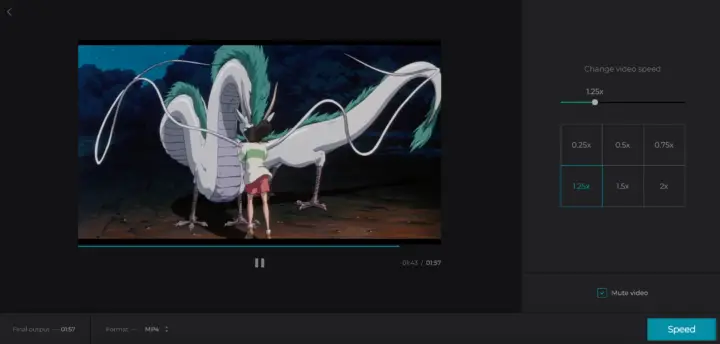
As a low-budget video creator, you don’t have to pay to speed up your videos. Clideo presents a golden opportunity for its users to speed up their videos in minutes without spending a dime. You don’t need to create an account or download and install an app on your computer. It’s web-based, so you only need to upload the video, add the fast-motion effects, and download the result.
It allows modifying your videos according to the six available speeds or creating a customized speed using the slider. It supports videos uploaded from Dropbox, mobile devices, computers, and Google Drive. You can even use a YouTube video URL.
Conclusion
Video editing is a skill you must learn, even if you are not a content creator. With the rise of video-sharing apps such as Instagram and TikTok, everyone has skills to showcase to the world. Who knows? You may be the future Khaby Lame or Charli D’Amelio.
It’s time to give your videos some flair. Increasing video speed might go hand in hand with better engagement. Test out this theory today.
