Overview of Functional Differences Between SAP Options

SAP has been making regular updates to its line of enterprise resource planning (ERP) offerings in an effort to improve user experience. Users can thus expect the most advanced possible experience when using SAP products, but many people now find it hard to keep up with those changes. Business owners who want to either invest in new SAP ERP systems or find out what versions they are currently operating should read on to find out about the functional differences between them.
What Is SAP?

Before moving on to discuss different options, it’s worth taking a moment to discuss SAP, more generally. SAP is a German enterprise software development company, and it is one of the largest of its kind in the world. As market leaders in ERP systems development, the experts at SAP are continuously changing their software lines to reflect users’ changing needs. Anyone interested can click here to get a more comprehensive overview of SAP’s primary offerings.
ECC vs. S/4HANA Systems
SAP’s ERP systems can be broken down into ECC, which stands for ERP Central Component, and S/4HANA systems. The first is considered a legacy system that was first developed in the company’s early days. It’s designed to operate using any database, including third-party options. However, new versions of ECC are no longer being released, so current customers are in the process of making the switch to S/4HANA.
S/4HANA is the fourth version of SAP’s Business Suite application. Short for SAP Business Suite 4 HANA, it is quickly replacing ECC systems. S/4HANA runs only on the company’s proprietary HANA database, an in-memory database designed for fast performance and real-time reporting.
On-Premise vs. Cloud S/4HANA Systems

S/4HANA always operates on the same database, but it can be used on two different platforms. One is cloud-based, while the other is on-premise. The only real difference between the two is that on-premise S/4HANA systems are stored on an enterprise’s own servers and managed in-house aside from its annual innovation updates, while cloud-based systems are hosted externally.
Organizations that opt for SAP’s S/4HANA cloud-based systems will have their program hosted on SAP’s internal servers. It will be maintained by the company and updated according to a quarterly innovation cycle. These days. many organizations are opting for cloud-based solutions, more generally, as a means of outsourcing some of the more specialized work of server maintenance to third-party companies instead of having to hire experts to manage it in-house, which often saves companies money.
System Versions
It’s easy to determine what version of S/4HANA a company is currently running. Just follow these steps:
- Open “More”
Navigate to “System”
Check “Status”
Open “SAP System Data”
Click on “Installed Product Versions”
The product name will be found in the Installed Product Versions info tab. Until 2020, the company named all of its S/4HANA versions using a combined year and month convention. To give an example, S/4HANA 1909 would have been released in September 2019. The company has, however, since changed its naming conventions to include the year only. S/4HANA 2020 is the 2020 version, released in October.
IT staff may also want to know how to find the S4CORE Component version, which is slightly different. It can, however, be found nearby. From the “SAP System Data” menu, open “Installed Software Component Versions” instead of “Product Versions.” All of the necessary information can be found in this tab.
Updates to On-Premise S/4HANA Versions
On-Premise versions of S/4HANA only go through one innovation cycle per year, but they do receive several updates in that time. The updates are either Support Pack Stacks to fix bugs or Feature Pack Stacks that contain new features.
Versions of the HANA Database
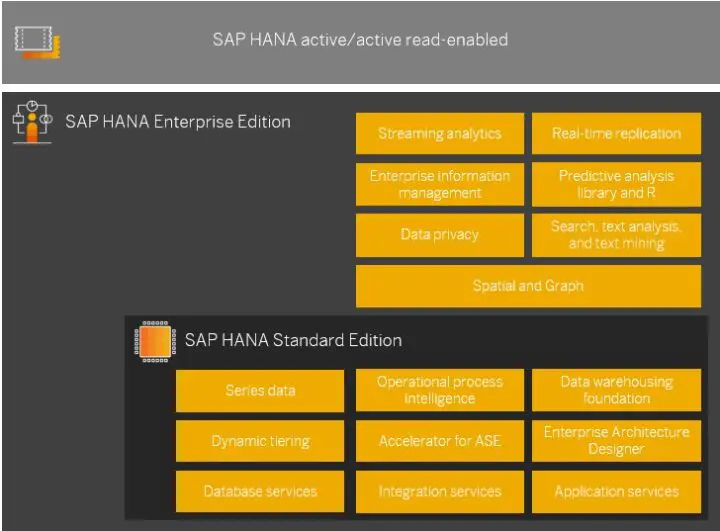
The HANA, or High-performance ANalytical Appliance, database is the only one supported by S/4HANA. There are two versions of the database:
HANA DB 1.00.122
HANA DB 2.00.052.0
The initial, 1.0 database was end-of-lifed in June 2024. The 2.0 database continues to receive maintenance revisions and new capabilities. New capabilities are released annually with the SAP HANA SPS. New security patches and bug fixes are released for each SPS, as well.
Versions of SAP ECC
SAP ECC is the functional predecessor of SAP S/4HANA, and it is no longer in use. The last release was ECC 6.0 EHP 618. At this point, all companies should have made the switch over to S/4HANA. However, versions of the old SAP ECC system can still be found in the system stack information SAP_APPL. For networks still running SAP ECC, finding the version follows the same process as that described above for SAP S/4HANA.
Current SAP NetWeaver Version
SAP NetWeaver (NW) is the software stack, or underlying technology layer, that SAP ECC was built on. SAP NW is still used for custom development and integration. SAP NW 7.5 SPS25 is the current version of NetWeaver, which was implemented in September 2024.
Current SAP Flori Versions
SAP Flori is the new interface, which appears as a set of apps for frequently-used functions. Recently, SAP GUI transactions were integrated into Fiori apps, which can now be personalized in Launchpad for improved user experience. The set of updates allowing this application was implemented in October 2024 for on-premise and private clouds.
Curent SAP UI5 Versions
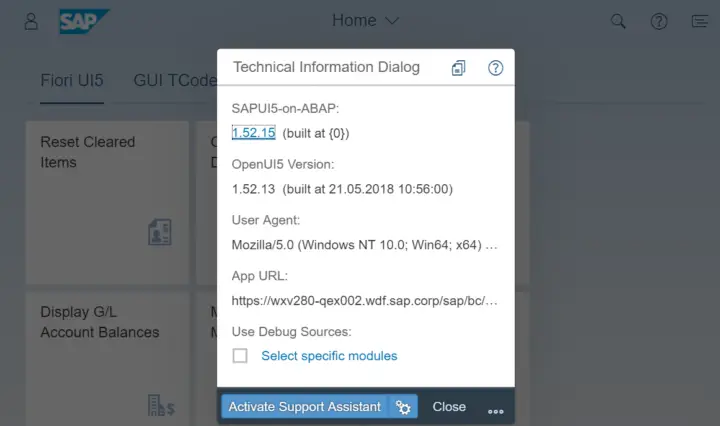
SAPUI5 is the user interface for HTML 5. It is a collection of libraries that can be used by developers to build both mobile and desktop applications for cloud and on-premise deployments. The version of UI5 currently in use can be found in the console tab of the developer tools menu. Monthly cloud-delivered versions are provided via SAP BTP or Business Technology Platform. Only versions with long-term support will continue to receive patches.
Want to Learn More?
Whether an enterprise-level organization currently runs SAP ECC and its key stakeholders are interested in upgrading, or the company is in the process of choosing an ERP system and considering SAP’s options, the different versions can get confusing. The best way to get a better grasp of the functional differences between the various versions of SAP’s ERP systems is to speak with an industry expert or hire a business technology consultant.
