5 Tips and Tricks for Keeping Your Email Inbox Clean
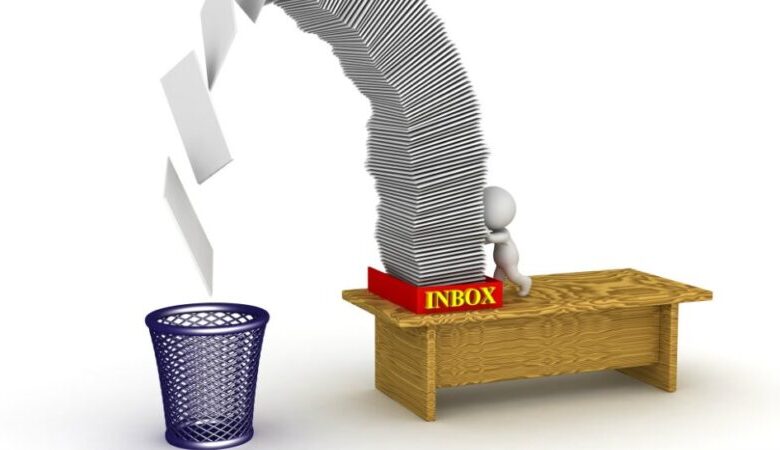
How many times have you missed an important email just because you had too many messages in your inbox? It is said that every person gets more than 100 emails daily and that most of them are notifications and junk mail. If you want to make sure that you never miss an important notification again and that you will respond to the most important ones promptly, you should do some things to keep your inbox clean.
In this article, we are going to share some tips and tricks with you that will help you declutter your mailbox and we are going to help you keep it organized for years to come.
-
Check your Inbox Frequently

The best way to declutter your email and to keep it that way is to check it regularly. We often forget to check it and we only read the important email we get a notification for.
When we end up checking it after a few weeks, we realize that there are hundreds of messages that we didn’t open. So, the first step to a clean mailbox is to open it at least once per day and see what needs to be checked, saved, deleted, or moved to another folder.
This will help you make a habit and follow it. When you do this, you won’t get buried with too many messages that are just there in your inbox without you knowing what to do with them,
-
Use folders
If you want your mailbox to always be clean and decluttered, then you should start using folders. Start by creating folders where you can put our mail depending on the year, or the sender. This will help you find things with ease and it will help you move around it without any issues.
Experts suggest that you should not put more than 5 folders, but that’s all up to you. Everyone uses social media networks and it is a known fact that we get too many messages from them. So, you can either put all of those messages in one folder or sort them depending on the sender.
You can also create a work folder, a personal one, or anything you get notified for that does not need to be deleted. The next thing you should do is set rules, so all incoming messages will be automatically sorted depending on the rules you choose.
This will help you have a clean inbox. However, you should also check these folders, so you don’t miss an important notification.
-
Use a third-party software

Sometimes sorting everything out and creating different rules can take too much time. If you don’t want to learn how every platform works and what you need to do to have the right messages sent to different folders, you can use third-party software.
The great thing about these programs is that they are easy to set up, and you can connect as many emails as you want to one account. Plus, things will be kept clean without you worrying too much about them. As suggested by clean.email with these tools you will be able to review bundles and you can even label or move emails in groups instead of selecting them one by one.
If you are a Gmail user, you know that this platform offers you amazing features, but one of the bad things about it is that you have to select and move messages one by one. With third-party software, you can do everything you want to your emails in bulk and you will be able to automatize the process.
-
Connect everything
Nowadays everyone has at least two different emails. They are great if you don’t want your work friends to know your personal email or vice versa. However, this can make things difficult to check, and we have to log in to too many places to keep track of every message we get. Because of that, you should do one thing to help yourself – connect all mails.
This feature is available on almost every platform, and the only thing you need to do is go to the settings and add another account. You need to add the username and the password once and every message you receive will be shown there.
The rules you set before will apply to the new messages as well, so you won’t have to bother checking things out. You can choose if you want to see the messages from one account only or all of them. These features can be applied to both desktop and mobile versions.

-
Unsubscribe
Do you know what is the number one reason why we have cluttered mailboxes? Junk email and notifications from services we once subscribed to.
In most cases, you never open these messages and you just end up deleting them. So, instead of spending valuable time to delete everything, you should just unsubscribe or change the settings on the platform you are using. For example, if you use Amazon or a similar service, you don’t need to get notified about every new deal they have. You can change the settings and get only the most important messages.
The same goes for streaming services, social media networks, book websites, and so on. This will help you get fewer messages. If you are not sure how to do that, you should have that option at the bottom of every email you get. It is said that you should work smart, not hard, so use this feature to make your life easier.
These are some of the things you can do to clean up the clutter in your inbox and to keep it clean. You should know that once you change the settings or set rules up, you don’t have to bother about the same things again. You can also always remove or change them, which is a neat feature. If you send a lot of emails per day, you should always schedule them before time, so in case you make a mistake or need to edit them, you can do with ease.
