How to Redesign a Website

Did you know that a bad website design can reduce conversions and sales?
Regardless of the size of your business or industry, you must approach your website redesign strategically. Know what is and isn’t working and focus on what the website is aimed at accomplishing.
But how can you take advantage of the current web traffic? What if your website’s design discourages people from visiting it at all?
The key to solving all such and similar troubles is to understand how to redesign a website, develop a thorough plan, and implement it to get maximum ROI. An unattractive site does need to be redesigned continuously!
Before moving any further, let’s, first of all, understand what a website redesign is.
What is a website redesign?
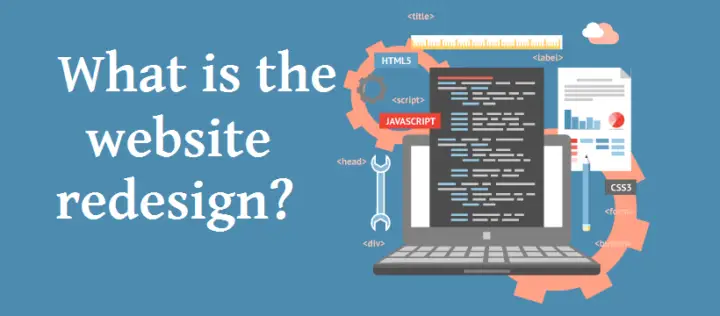
A website redesign involves making drastic changes to the current website’s code, material, layout, and visuals to serve your guests better. A successful website redesign increases sales, decreases bounce rates, and improves user experience (UX). How often should you redesign your website?
Since time is money, let’s start with the simple answer. A good rule of thumb is that a typical website has a “life span” during which it is perceived as fresh, usable, and convenient. The time frame is usually between 18 and 30 months, or 1.5 to 2.5 years for most brands. Now, this isn’t a hard rule; some sites do not need a complete rebuild in that period, and others may need more regular updates as business priorities or consumer demands shift.
Why redesign a website?

The driving force behind the majority of website redesigns is the site’s poor performance. Redesigning a website might reduce revenue or cause a decrease in search engine visibility for certain businesses. The website might look and feel old. It might occur that it doesn’t function properly or doesn’t include pages and content that can be optimized for SEO.
Step #1: Strategy comes before planning
Before you make a plan for the steps you’ll need to take to update your website, think about why you need or want to redesign it in the first place.
Consider the following objectives for redesign:
- keeping visitors from bouncing off your pages
- to be more visually aligned with your brand
- to improve navigation
- improve on-site SEO
Outline the objectives in detail and prioritize them in a numbered list that you can use to prepare accordingly and attach real facts and figures to these objectives.
For example, if your main objective is to improve your conversion rate, write it down like this: “Improve conversion rate of mobile game creation landing page from X percent to Y percent.”
You’ll create a roadmap outlined in a spreadsheet for each target of your strategy point and weave them together into one overarching, comprehensive plan that will guide you step-by-step through getting everything done and making your website rock.
Step #2: Prioritize goals
A website redesign should do more than alter the appearance of your site. It should improve how it operates, especially in terms of sales and conversions.
What metrics do you want to improve with your website redesign? Perhaps you’d like to gather more email addresses, sell more, or inspire consumers to purchase bundles.
Knowing your objectives ahead of time helps you to concentrate on achieving clear outcomes with your redesign. You might, for example, A/B test your signup forms and lead magnets to facilitate email conversions.
Step #3: Examine the “old” website
Begin by examining the “old” website critically. What is there that you don’t like about it?
You’ve most likely already found unique issues. Analyze traffic trends with Google Analytics. Do you have a high bounce rate on your website? Which pages are the most popular and have the highest bounce rates?
Visual reports such as heat maps or scroll maps will also help you find possible problem areas by analyzing the actions of your website users.
You may, for example, have too many calls to action, or restricted activities on key areas of your website, such as email signup forms. Visit webswiggy.ca to know all you need.
Recordings may provide much more precise details on how people interact with individual pages on a website. You’ll be able to see where they scroll, click, and connect with your website.
Step #4: Redefine and update target audience if needed

Over time, target markets change. You must update your marketing plan and be ready to add new goods or services to your website and grow into new markets.
Create buyer personas for each of your target populations (groups of people who share similar characteristics) or firmographics (information about B2B clients).
Knowing how to cater to particular target audience members will aid you in making informed choices when you relaunch your website. If you’re now marketing to Millennials, for example, you would want to build a more vibrant, youthful site than if you were selling to middle-aged professionals.
Step #5: Analyze the current website
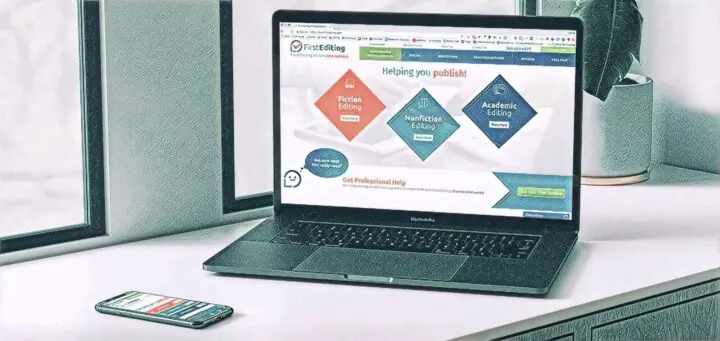
During a website redesign, you don’t have to change everything.
Some aspects of your website are most likely very successful. For example, if you’re satisfied with your current logo and it’s become widely recognized, you’re unlikely to want to change it.
The same could be said about the site’s color scheme, font selections, and photos. You will decide what you want to retain and what needs to be changed based on hard data from Google Analytics and other resources.
Step #6: Define the new goals
There should be a justification for each item on your wish list. Do you want a top navigation bar that’s a little more complicated? If your users have difficulty finding the content they need, you can provide them with tools to help them find it faster.
Any of the things on your list may or may not be related to a specific purpose or cause. Place a question mark next to them to remind you to test them against different scenarios.
I still suggest data-driven improvements, so you profit more from your website redesign and don’t have to do it as often.
Step #7: Build the website redesign plan
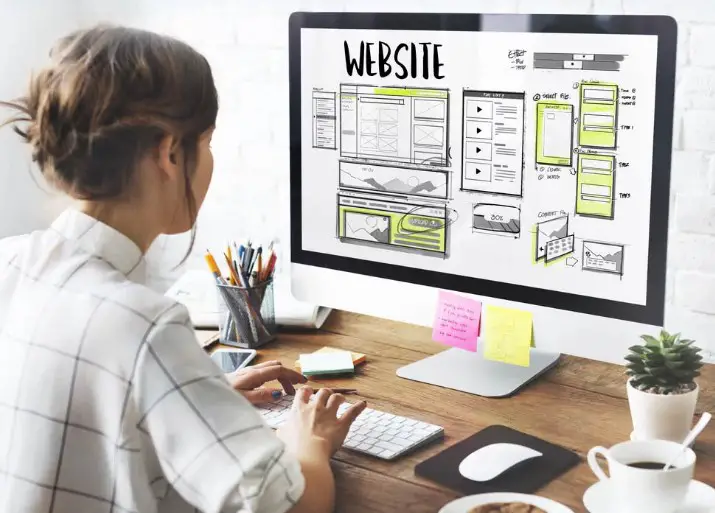
You’ll need a timetable if you’re redesigning the site yourself or recruiting a professional design team. Determine when each component of the redesign will take place and whether or not you will measure the changes against variations.
Appoint someone to authorize all changes in a structured manner, whether you’re hiring a third party or collaborating with an in-house designer. As it might be expected, website redesign costs from an agency are the highest. So, another option is to hire an agency on this site to manage your website redesign.
It’s going to be worth it!
Good luck in the process of redesigning your website and making it look fresh and serve better.
