7 Tips for Enhancing your Photos through Artificial Intelligence

When the photos are properly edited, the raw files can be kept for further editing and the new ones for commercial or personal purposes. A lot of the current popular social media platforms have an AI integrated into the photo editor. You probably already use Instagram, but popular apps like Snapchat and TikTok already use artificial intelligence to enhance the photos, add some effects and filters, and improve the appearance of the picture or video. For video check this site.

The AI tools are widely used in photo and video editing, especially when we want to improve an old picture, remove the crack, and resize to better resolution. We can’t expect that photos taken with a phone or some old model of the camera will be very detailed, and meet the quality requirements. Sometimes we need that editing tools to make the images more appealing, so they can be used in some book or website.
It wasn’t that long ago, when an app named Heritage was popular, because it used the photos of people, scanning their facial expressions, and creating an animated media. People used it to once again see their loved ones who passed away, and behind that, as you guess, there is an advanced artificial intelligence, that allows us to manipulate the files like that. By using editors like DVDFab Photo Enhancer AI you can resolve the pixelation, add captions, color the black and white files, and even do the same for a batch of photos, not one by one. The best thing is that the result will be even better than the original file, sharper, and you can also print it if you want.
Surely you already know most of these tips, but we will remind you of the most important ones:
1. Always use the raw files before editing

If you want to try a few different approaches, always use the raw file to edit. Once the photo is edited and enhanced, it’s very limited, and when adding a lot of layers and filters, you will lose the result, or it will become very complicated to work with it. When the photo is in full-resolution size, you can be more detailed with your actions, and more precise when choosing what to do. On the other hand, after it’s retouched, you will also resize it to the needed size, which doesn’t offer many editing options. So, always keep the raw files, even when you think you don’t need them. You can’t know that.
2. Don’t overdo with exposure and saturation
You don’t want to risk your photos to look baked and crispy like they are fried. Many amateurs do that with their Instagram photos, thinking they are improving the appearance, especially when taking portraits because they think they will hide the imperfections. But, the result is something that is too yellow, too bright, or wrongly focused, and that file doesn’t have any aesthetic value – which is the point of photo enhancing.
3. Take care of the texture
The sand, the sky, grass, stones, nothing should look smooth. These surfaces have specific textures, and it’s not necessary to remove them. The details are making the photo better and more appealing. So, if you want to keep the authenticity, but still want to work on the texture, you should use the tools that let you do that, and adjust the level of smoothness properly.
4. Crop the piece you are planning to use
This action will save a lot of time and dedication, especially if you don’t need the whole photo. Probably you already know this, but the raw file can be too big, and if you want to give a focus to something, it’s better to crop around it, so it can be more visible, and easier for editing. Also, you will prevent unnecessary fields to appear on the enhanced file, that is taking the focus, and use the resources. Surely you can crop it after editing, but why doing that, when you can make all your effort easier and much worthy if you use only the piece you need.
5. Restoring old photos requires advanced tools
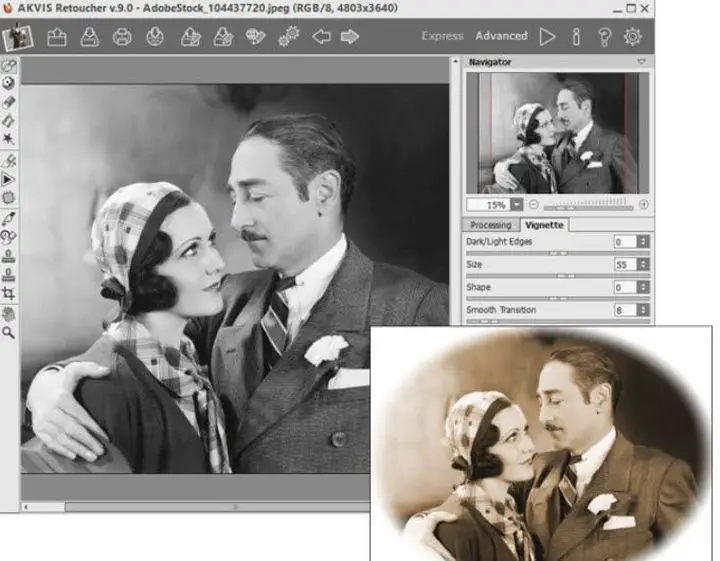
We all have some old photos that can be pretty small and damaged, but we still want to keep them, because they are so meaningful for us. The basic editing tools can be useful, but it will take a lot of time until you recover and restore the old scanned files. But, when using an AI-based enhancer, it can help you resolve the cracks and damages, improve the colors, and focus on the details too. This type of software is recommended for professionals who work with editing because most of the tools aren’t free. If you have old photos, it’s better to look for someone to restore them for you, instead of trying with free tools and effects, that can make the things look very bad, if you don’t know how to do it properly.
6. Play with the options you have
Most of the AI enhancers have in-built tools that allow the user to adjust the appearance of the file. You can improve the brightness, or the color balance just like you want. Sometimes you only need to make a few small changes and get a picture you want.
7. It can be very entertaining
Adding effects and filters to your photos is an entertaining and fun activity because you have to choose among very interesting choices, and look for the best one for you. Turning your colorized photos into black and white files is as entertaining as coloring the B&W ones. You can cartoonize them too. It’s interesting, and you will get unique pieces of art without a lot of effort.

Photo editing and enhancing can be really fun. Can you imagine turning your landscape photo into a piece of art? We can thank the artificial intelligence that provides very useful tools for the people who want to make small changes, so they can get a better image. Have fun, but remember – don’t overdo it, because it may end up looking very silly.
