How to Use Google Maps Timeline for Mileage Tracking: Essential Tips

Google Maps Timeline is a powerful tool for mileage tracking, offering a convenient and efficient way to monitor your travel history. While primarily designed for personal location history, its functionality extends to mileage tracking, making it an indispensable asset for professionals and individuals who need to keep track of their travel distances for work, tax deductions, or personal interest. In this comprehensive article, we’ll explore how you can leverage Google Maps Timeline for mileage tracking, offering essential tips to maximize its utility.
Understanding Google Maps Timeline for Mileage Tracking

Google Maps Timeline is a feature within the app that records your location history such as the mileage tracking app from Milage Wise, provided you have the location history setting enabled on your device. It provides a detailed view of the places you’ve visited, including the routes taken and the time spent at each location. This functionality is key for mileage tracking, as it allows you to retrospectively view your travel routes and calculate the distances traveled, a vital component for those requiring precise travel logs.
Setting Up Google Maps for Effective Tracking
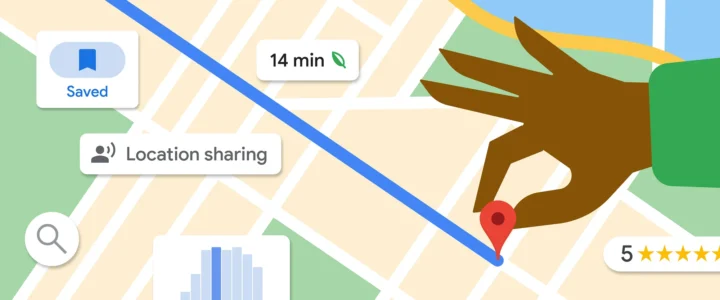
To begin using Timeline for keeping track of miles, ensure that your location history is enabled. This can be done through the app settings on your smartphone. It’s crucial to have a consistent internet connection and your device’s GPS enabled to accurately track your movements. Remember, Timeline works best when it can continually update your location, which means keeping your device charged and connected is vital for keeping track of miles.
Navigating the Timeline Interface
The Timeline interface is user-friendly and accessible through the app or a web browser. It chronologically presents your travel history, showcasing the routes taken and the time spent at each location. You can navigate through different days, weeks, or months to view your past travels. This feature is particularly useful for recalling specific trips or for compiling travel reports for professional purposes.
Accurate Mileage Calculation
To calculate mileage using Google Maps Timeline, select the date or range of dates for which you need the travel information. The Timeline will display the routes taken, and by clicking on these routes, you can view the distance traveled. This process allows you to manually compile mileage reports. While the app does not directly provide a cumulative distance for a selected period, the data can be used to calculate this manually.
Privacy and Data Management
Privacy is a key concern when using location-tracking features like Timeline. Google provides various privacy controls, allowing you to delete location history for specific days or even your entire history. It’s important to regularly review your location history settings and understand how your data is managed and protected by Google.
Leveraging Timeline for Professional Use
Professionals who need to track mileage for reimbursement or tax deduction purposes will find Timeline particularly useful. By providing a detailed account of travel routes and durations, it simplifies the process of mileage logging, which is essential for accurate reimbursement claims or tax filings. However, it’s important to supplement Google Maps data with manual records or additional documentation as needed for professional compliance.
Combining Google Maps with Dedicated Mileage Tracking Apps
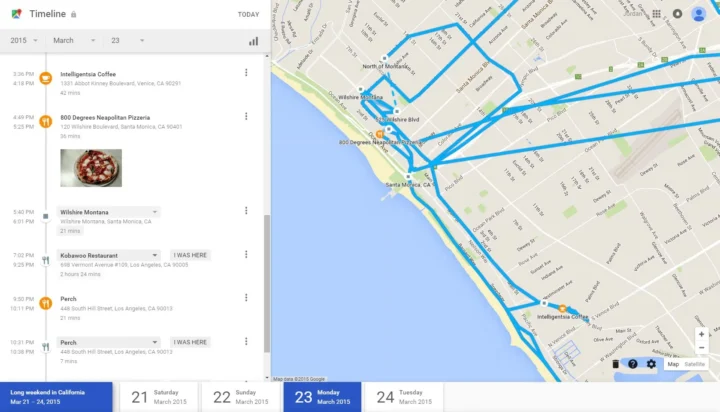
While Google Maps Timeline is a robust tool for location tracking, it’s not specifically designed for keeping track of miles. This is where dedicated mileage tracking apps come into play. These apps, specifically designed for mileage logging, offer features like automatic keeping track of miles, categorization of trips, and easy report generation. By using Google Maps Timeline in conjunction with these apps, you can ensure a more comprehensive and accurate mileage tracking system. This combination is particularly beneficial for professionals who require detailed travel logs for reimbursement or tax purposes.
Optimizing Your Tracking Experience
To optimize your mileage tracking with Google Maps Timeline, it’s important to regularly check your location history for accuracy. Ensure that your device’s GPS is functioning properly and that you have a stable internet connection. Additionally, periodically exporting your Google Maps Timeline data can serve as a backup and provide a more accessible format for report generation or further analysis.
Advanced Tips for Google Maps Timeline Users
For users seeking to maximize the effectiveness of Timeline for mileage tracking, consider these advanced tips:
Regularly update your app to ensure you have the latest features and security updates.
Use additional notes or manual logs to provide context to your trips, which can be helpful when reviewing your travel history for mileage reports.
Explore third-party tools or scripts that can help extract and analyze data from your Google Maps Timeline for more sophisticated reporting needs.
Troubleshooting Common Issues
Occasionally, you may encounter issues with Google Maps Timeline, such as gaps in your travel history or inaccurate location data. This can be due to several factors, such as poor GPS signal, low battery mode, or disruptions in internet connectivity. To troubleshoot these issues, check your device settings, ensure your app is up to date, and maintain a stable internet connection.
Balancing Convenience and Privacy
While Google Maps Timeline is a convenient tool for keeping track of miles, it’s important to balance this convenience with privacy considerations. Regularly review your settings to understand what data is being collected and how it’s used. Be mindful of the privacy implications, especially if you’re using this tool for tracking work-related travel.
Google Maps Timeline vs. Professional Mileage Tracking Solutions
![]()
While Timeline offers a basic solution for mileage tracking, professional mileage tracking solutions offer more features tailored to specific business needs. These solutions often provide more detailed reporting, better integration with accounting software, and tools for compliance with tax regulations. Depending on your professional requirements, a dedicated mileage tracking solution might be a more appropriate choice.
Future Developments in Mileage Tracking Technology
As technology evolves, we can expect advancements in mileage tracking capabilities. This includes more accurate GPS tracking, enhanced integration with other business tools, and perhaps even AI-powered analytics to provide insights into travel patterns and efficiency. Keeping abreast of these developments will ensure that you are using the most effective tools for your mileage tracking needs.
End Note
In conclusion, Google Maps Timeline for mileage tracking is a testament to how modern technology can simplify and enhance traditional tasks. With the right approach and understanding of its capabilities and limitations, it can be a highly effective tool for anyone needing to keep track of their travel distances.
