Complete Resource Management in Jira with BigPicture

Complete resource management in Jira with BigPicture is a valuable tool for organizations looking to improve their project management processes and maximize the efficiency and productivity of their teams.
BigPicture is a Jira plugin that offers advanced project planning and management capabilities, including comprehensive resource management features that can help teams manage and track the allocation of people, equipment, and materials.
One of the key benefits of using BigPicture for resource management is its visual and intuitive interface. Teams can see at a glance how their resources are being used, and they can use the tool’s drag-and-drop functionality to quickly and easily adjust and optimize resource allocation. This can help teams identify and address any potential resource issues in real-time, and it can enable them to respond quickly and effectively to changing project requirements or priorities.
Does BigPicture help with forecasting and utilization?

BigPicture also offers features for forecasting and predicting resource utilization, which can help teams plan ahead and avoid over-allocation or under-utilization of resources. This can help teams avoid bottlenecks and delays, and it can improve the overall efficiency and effectiveness of their project management processes. Additionally, the tool integrates seamlessly with Jira, allowing teams to manage their resources within the same tool they use for tracking and managing their projects. This can save time and improve the accuracy and consistency of resource management data.
What other capabilities does BigPicture offer?
In addition to its core resource management features, BigPicture offers a range of other tools and capabilities that can support and enhance project management processes. These include project portfolio management, roadmapping, Gantt chart visualization, and agile project management support. By using these features in combination with its resource management capabilities, teams can gain a comprehensive and integrated view of their projects, and they can manage and optimize their project portfolios more effectively.
How does BigPicture’s Gantt module help in resource planning?
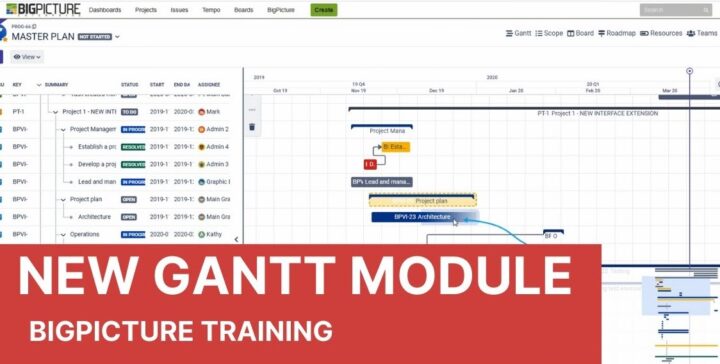
A powerful Gantt module can help teams plan and manage their projects more effectively. The Gantt module provides a visual representation of a project’s timeline, showing the tasks and subtasks, their dependencies, and their progress. This can help teams see the big picture of their project and understand how their tasks and subtasks fit together, and it can enable them to identify and resolve any potential conflicts or issues.
The Gantt module also offers tools for adjusting and optimizing project schedules, including the ability to drag-and-drop tasks and subtasks to adjust their start and end dates, as well as the ability to split and merge tasks. This can help teams respond quickly and effectively to changes in project requirements or priorities, and it can enable them to adjust their project plans as needed to ensure that they remain on track and on schedule.
Inside the Gantt module, BigPicture also includes a resource panel that provides detailed information about the allocation and utilization of resources. The resource panel shows a breakdown of the resources assigned to each task or subtask, as well as the total utilization of each resource across the project. This can help teams see how their resources are being used and identify any potential conflicts or issues, and it can enable them to make informed decisions about resource allocation right there, from the level of the Gantt module.
How to Successfully Implement BigPicture in Your Organization?

To successfully implement BigPicture in your organization, here are some key steps to follow:
- First, assess your organization’s project management needs and identify the specific challenges and opportunities that BigPicture can address. This will help you determine which features and capabilities of BigPicture are most relevant and valuable for your organization, and it will enable you to develop a plan for implementing the tool effectively.
- Next, involve key stakeholders in the implementation process. This could include project managers, team members, and other relevant personnel who will be using BigPicture on a regular basis. Involving these stakeholders will ensure that their needs and perspectives are taken into account, and it will help to build support and buy-in for the implementation of the tool.
- Provide training and support to ensure that team members are able to use BigPicture effectively. This could include providing tutorials and demos on how to use the tool, as well as offering ongoing support and guidance as needed. Ensuring that team members are familiar with and comfortable using BigPicture will help to ensure a successful implementation and adoption of the tool.
- Monitor and evaluate the impact of BigPicture on your organization’s project management processes. This could include tracking key metrics such as project completion rates, resource utilization, and overall project performance, as well as conducting surveys and interviews to gather feedback from team members. By monitoring and evaluating the impact of BigPicture, you can identify any areas for improvement and make adjustments as needed to optimize the tool’s use in your organization.
BigPicture is an advanced tool, and implementing it is a challenge. We recommend hiring professionals to help you with it. Based on the market research, there’s no one better than Genius Gecko when it comes to any kind of services around BigPicture. They will help you with training, implementation, and post-implementation support and they will do it fast, with no unnecessary costs. They have a team of PM specialists working daily with BigPicture and other Project Management tools in Jira, you’ll be in good hands.
Conclusion

In conclusion, complete resource management in Jira with BigPicture is a powerful tool for organizations looking to improve their project management processes and maximize the efficiency and productivity of their teams. By using BigPicture, teams can better manage and track their resources, forecast future resource utilization, and integrate their resource management with their overall project management process. This can help teams achieve their project goals more efficiently and effectively, and it can provide significant benefits for organizations of all sizes and industries.
