7 Tips for Making Your Android Phone Less Annoying

Every average person owns and uses up to several different devices. These are computers, tablets, smartphones, etc. Since they can all connect to each other over the internet, we’re sure you can be overwhelmed by so many notifications, updates at any time of the day and everything else. Things like this can have a bad effect on your concentration, but there is a solution to the problem.
This refers to setting up your android phone which can make you less annoying. Fortunately, Android has a great operating system which means you can take advantage of various features, hacks, and time-saving tricks. To help you bring your device in tip-top shape, we’ve listed a few potential solutions below.
1. Adjust the brightness
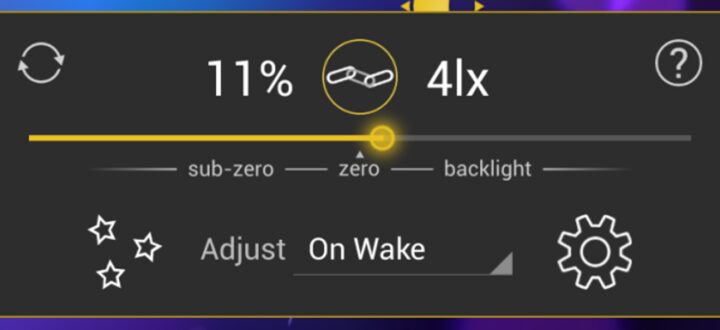
If you notice that your screen suddenly darkens or lights up on its own and it irritates you, it’s time to turn off auto brightness. This will disable automatic change of brightness, which can sometimes be a very annoying phenomenon. Of course, this option exists to benefit you and it really does. However, people have different needs and that is why it occasionally seems excessive. If you are one of those who are disturbed by this option, simply enter the screen setting and turn it off. In addition, you can adjust the desired brightness. Remember that the color of the screen greatly affects your mood. You will save battery too.
2. Set up Bloatware Apps

No matter which Android you have, you will get a number of apps pre-installed. While some apps will interest you, others you won’t want so much. The reason is licensing deals that manufacturers must comply with. We are sure that you are annoyed that certain apps that you do not use are simply located on your phone and take up space for you. There are some differences between different devices. For example, Samsung will come with more apps installed.
This means that it will already have various programs of other companies installed before you get to his collection of programs. While a good phone won’t mind this at first, there won’t be enough extra space after a while. Our advice is to get rid of all unwanted apps immediately and free up space. All you have to do is click on the app icon and look for the disable option. Access all app options when you enter the Settings menu.
3. Set the Dark Mode
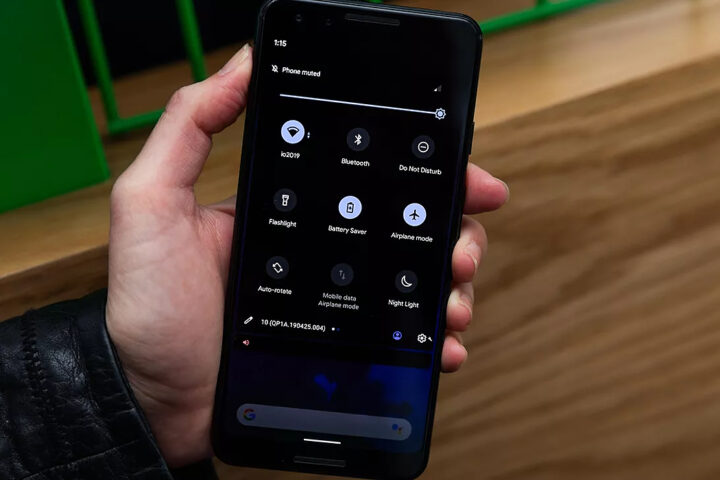
This is another feature in your phone that is subject to change. For example, if you start using your phone as soon as you get up, we are sure that you will not like the blinding light of the screen. Fortunately, there is a way to make it easier for you to scroll through the morning notifications. You need to turn on the dark mode in Display settings, but you can also select the quick settings menu. Depending on your preference, you can turn it on permanently or adjust it differently. You can also opt for dark mode only for certain apps, not for the entire system.
4. Mute notifications

Constantly receiving notifications that are not so important can greatly spoil your mood. If you want to stop notifications that come to you every time someone comments on your Instagram post or a similar situation happens to you, enable do not disturb. This is an opportunity to get rid of these annoying notifications, because we are almost certain that at three in the morning you do not want to be woken by the message that someone painted your tweet and the like. You will find the function in Sounds or Notifications. You can also turn off all incoming calls, alerts, but you can also just activate all this at certain times or days of the week. In addition, you can let certain contacts break this mode.
5. Adjust notifications
When it comes to annoying notifications, there are a few more ways to better manage them. Since certain apps can be very aggressive when it comes to notifications, turn them off. Find notifications settings and go through the list of apps. You can choose between visible and audio notifications, and for certain apps you can only turn off alerts for some features. You can leave all other functions on. If you have to leave notifications for some app on, but you can’t stand the sound, you can find more pleasant sound at Notification-Sounds.com
6. Solve the home screen mess

This is another thing that can surprise you a lot, because built-in search bars can offer really a lot of silly news streams. Many of them you would rather not want to watch. So don’t agree to everything the device manufacturer offers you, but take matters into your own hands and clean up this mess. Since these phones have a range of drivers that are not dependent on the manufacturer, they will take full advantage of the alternative environment. Replace some basic settings related to the home screen of your smartphone and better arrange some apps.
Fortunately, you will have a large selection of styles, which means that you will be able to completely personalize it. We have to mention that you can use several great apps for this purpose, which will help you to further customize the look of the home screen. It will not only be more beautiful but also more practical. You will get better at it every day and be more productive. This is especially important for people who constantly use the phone in their work, because they need good organization.
7. Use widgets
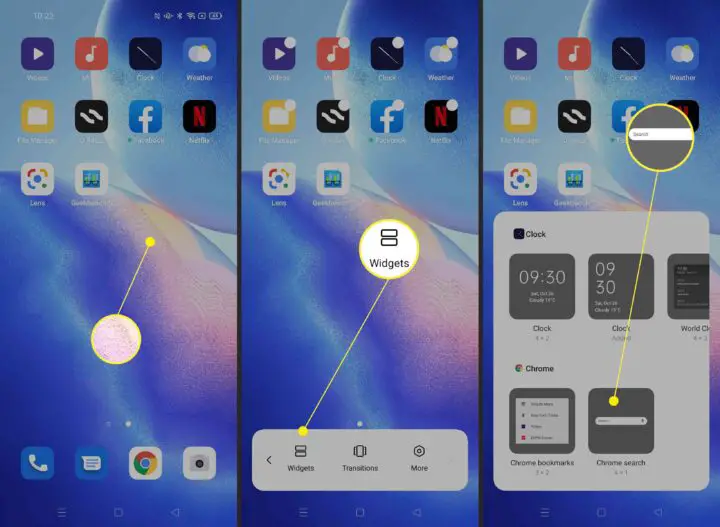
For better home screen layout and increased efficiency, use widgets. Simplify the whole process and have a better overview of the apps you use often. This way you won’t have to waste time looking for them and running them. If you want to create widgets, find them in the pop-up menu. Find available widgets and set it up the way you want it.
Conclusion:
While Android phones can offer us some great features, there are certain complaints that you can hear every day. They mainly refer to annoying notifications, lighting and similar functions. The good news is that Android phones contain a huge number of features that allow us to perfectly manage our smartphones. Today, it is very easy to personalize it in its entirety, and you do not have to seek the help of an expert for that.
