4 Things to Consider When Selecting a New Technology Product for a Senior in your Life

Seniors today live in a world of rapidly progressing technology. For a senior, the idea of using new technology or product can be intimidating, frustrating, and sometimes even overwhelming. We need to be aware of this when looking for new tech products to help the elderly in our lives with their daily needs and tasks.
When selecting new technology for seniors in your life, keep the following factors in mind:
Easy to learn

If technology appears too intimidating, a senior is not going to want to engage with it, no matter how many benefits it may have. The new product should be learned intuitively and without the need to consult customer support or a third-party for advice. Touch screen devices like Grandpa, a tablet for seniors, and televisions with simplified remotes and voice control options like the Sirona TV are useful products for seniors. Learning to operate them is a natural and straightforward process.
Accessibility

When selecting a new product, it is critical to keep in mind the many barriers that may prevent an individual from effectively using the product. Obstacles such as trying to read text sizes, overly complicated buttons maps, and counterintuitive controls can lead to confusion and frustration—the voice companion application of the Sirona.TV is one of the more accessible options for the elderly as it mostly is Alexa for seniors and features many useful voice command functions. Also, as studies show [1] [2] that the majority of seniors prefer to age at home rather than in a care facility, it is more beneficial to have a product that naturally fits the setting of a home such as a television.
Functionality
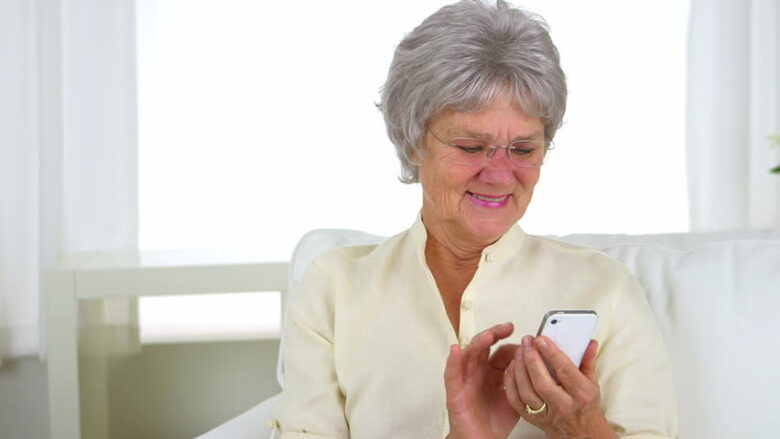
There is a delicate balance between a new tech product being useful for a senior and being too overwhelming. Realistically, seniors do not need many of the new functions that come equipped with today’s latest gadgets. Instead, more uncomplicated innovations such as being able to video call family members or friends and practical applications like medication reminders or weather notifications are more appealing and beneficial for seniors. The Jitterbug 2, for example, a smartphone for seniors, offers all the applications seniors need in a text format that is easy to read and navigate.
Affordability

Lastly, the cost of the product should be one of the main factors to consider when picking out a new piece of tech for the elderly in your life. According to the National Council on Aging, over 25 million Americans aged 60 and up are living just at or below the federal poverty line. With many seniors living on limited financial resources, whatever tech product you choose for a senior in your life must be affordable and reliable in the long run. Mainstream phones and tablets may seem like attractive purchases at first. However, cell phone plans and screen repairs can be quite costly over time.
How to get them involved

Despite the resistance that some older people may show, many older adults see technology as a means of obtaining what they are looking for in those years of less commitment. They can understand that they can contribute to their relatives in specific tasks (schoolchildren, for example), access cooking recipes, watch television shows, or the fashion novel and communicate. By becoming aware of this potential, you create motivation, break the fear barrier, and assimilate technology without significant problems. That is not an age issue, but one of interest and potential, which is facilitated by touch devices, due to that previously it was somewhat complicated for them to learn to use a mouse.
On the other hand, when the people who frequented an older adult are no longer there, and they isolate themselves, the generational and technological gap widens even more. In this sense, the family is the first factor to motivate them. The secret in this process is to have patience; they belong to a generation with different ways of learning, and due to their age, constant practice is necessary. We must involve them in our activities and make them see that with these resources, they can continue to be useful and more independent.
Psychologist Hughes recommends that grandchildren emphasize how using technology can bring them closer to their loved ones. “We must discriminate between the technologies that are necessary for them to operate and those that are not; they don’t have to know how to use all of them, let’s find out which ones are most attractive to them and help them understand them.”
Useful tips

– Choose devices that are comfortable and easy to manipulate. Screens can be configured with bigger letters.
– The older people can learn, among other things,to surf the internet, read news, articles, and watch videos or movies. Also, they can participate in a social network and chat groups with family and friends, use Skype to keep in touch with people who are far away, already playing video games with their grandchildren. There are even game channels on the cable or Smart TV platform.
– Another option is to help him create a forum or blog where he shares his knowledge and experiences. That helps them exercise their mind, thinking, and remembering.
Keeping the mind active is recommended at any age and, especially in older adults who may have cognitive decline associated with age. New technologies promote cognitive health since every activity in which we have to learn involves the formation of new neurons and connections, but the scientific evidence is not yet conclusive. We dare to say that all scientists agree that any activity that challenges the brain and promotes social and physical interaction (such as new technologies) are favorable for the health of the elderly.
Conclusion
As technology keeps progressing at a rapid pace, and the aging population of the United States continues to advance, new technologies must be affordable, accessible, and useful for senior citizens.
To see a breakdown of the latest devices made especially for seniors and how Sirona.TV compares, click here.
